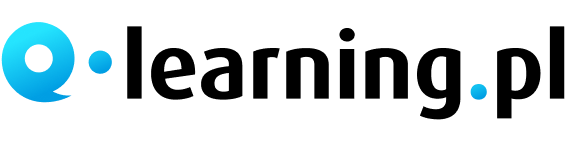A course that will teach you how to use MS Outlook 2010 effectively
Training on using MS Outlook 2010 This is a comprehensive guide to the tool’s features. Participants will learn how to effectively manage email, contacts, calendar, and tasks to increase their work efficiency.
Thanks to the training:
You will learn to manage your inbox effectively and avoid email chaos.
You will learn how to efficiently organize meetings and appointments in your calendar.
You will understand how to use contacts and tasks to plan your work.
You will learn how to automate repetitive tasks and save time.
Benefits – what will you gain after completing the training?

For you:
More efficient organization of email correspondence and better control over your inbox.
Ability to effectively schedule meetings and calendar appointments.
Manage contacts and tasks more effectively.

For organizations:
Better organization of team work through effective use of Outlook functions.
Increased employee productivity through task automation.
More efficient management of information and communication within the company.

Who is this training for?
This training is intended for:
- Office workers who use MS Outlook every day.
- Managers and team leaders who want to better organize their work.
- Anyone who wants to get the most out of Outlook.
Course structure:
The training consists of modules covering all key aspects of using MS Outlook 2010:
Postal organization Inbox management. Creating and using folders and mail rules. Automate responses and message filtering.
Creating and using contacts Adding and editing contacts. Organizing contact lists and mailing groups.
Calendar management Planning meetings and events. Setting reminders and reserving resources.
Creating tasks and organizing work To-do list and priority management. Delegating and tracking task progress.
Engagement mechanisms and training methods used in the course
To increase the effectiveness of learning, the course uses modern educational methods:
Interactive exercises – participants practically test Outlook features in simulated conditions.
Microlearning – division into short lessons allows for quick acquisition of knowledge.
Simulations – realistic scenarios help you better understand the use of tools.
Quizzes and tests – help you check and consolidate the knowledge you have acquired.